How to be a Pinner:
Hi Pinners!
The steps to becoming an expert Pinner is quite simple. Well, for people who have little to no knowledge on the computer, it's easier than you think. To explain what Pinterest really is, like I said in my last blog, it's an online pinboard. You know like the bulletin boards you have hanging around your house? Have you ever cut out images from a magazine and pinned them to your walls around your room? I know as a teenage girl, that's all I used to do. That is exactly what Pinterest is, just neater, organized, and you don't have to use scissors. It's all online.
1. First Step: Make an Account!
Go to the Pinterest.com website. It's found at: http://www.pinterest.com.
If you don't have an account already, click "Request an Invite" on the
home page or you can just login with Facebook or Twitter.
2. Start Following and Pinning!
Once you have your profile page set up, Pinterest will suggest to select a few basic images and people to follow. Click on images or items that catch your interest. Then click on "Follow People." Doing this will get you started on the site. Click away!
3. Creating Your First Pinboards!
4. Keep on Pinning!
Look for more pinboards to follow. If you want, you
can search to find pinboards beyond the ones assigned to you. Enter whatever you want into the search bar at the top of the page and press enter. Then,
click on "boards" at the top of the page. When you find one that you
like, click Follow.
5. REPIN!
If you find a pin on a user's board that you like, you can repin it to your board.
- Roll over the image and click "repin."
- Choose whether you'd like to add the pin to an existing board or create a new one.
- Write a description and click Pin It!
6. Like it.
If you like it, the image I mean, just click "Like" and it won't be repined to one of your boards, but it will be tagged in the images you "liked." I told you this was simple.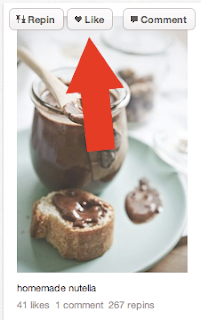
To view your liked pins, go to your profile by clicking on your name in
the upper right corner. Then, click "Likes" at the top of your profile.
So there you have it, the basic let's get started know-hows. Pinterest is fun and simple. I can not wait to explore this pinning world with you! Oh and one last thing, if by any chance you guys are "over-pinachievers" (get it? over-achievers?) you guys can click here to Grovo that has another amazing VIDEO tutorials on how to use Pinterest.
Bye Pinners!










I must admit I have never had interest in Pinterest.But your blog:How to be a pinner, made the process look so easy! Your instructions are clear and adequate. I like how I can see all the things I could make on my own, and all the ideas it gives me. I am officially Pinterestedd!
ReplyDeleteThank you for your comment and I'm glad my post was very clear for you!. Stay tuned to see what else I post about because its going to get quite interesting! :)
Delete